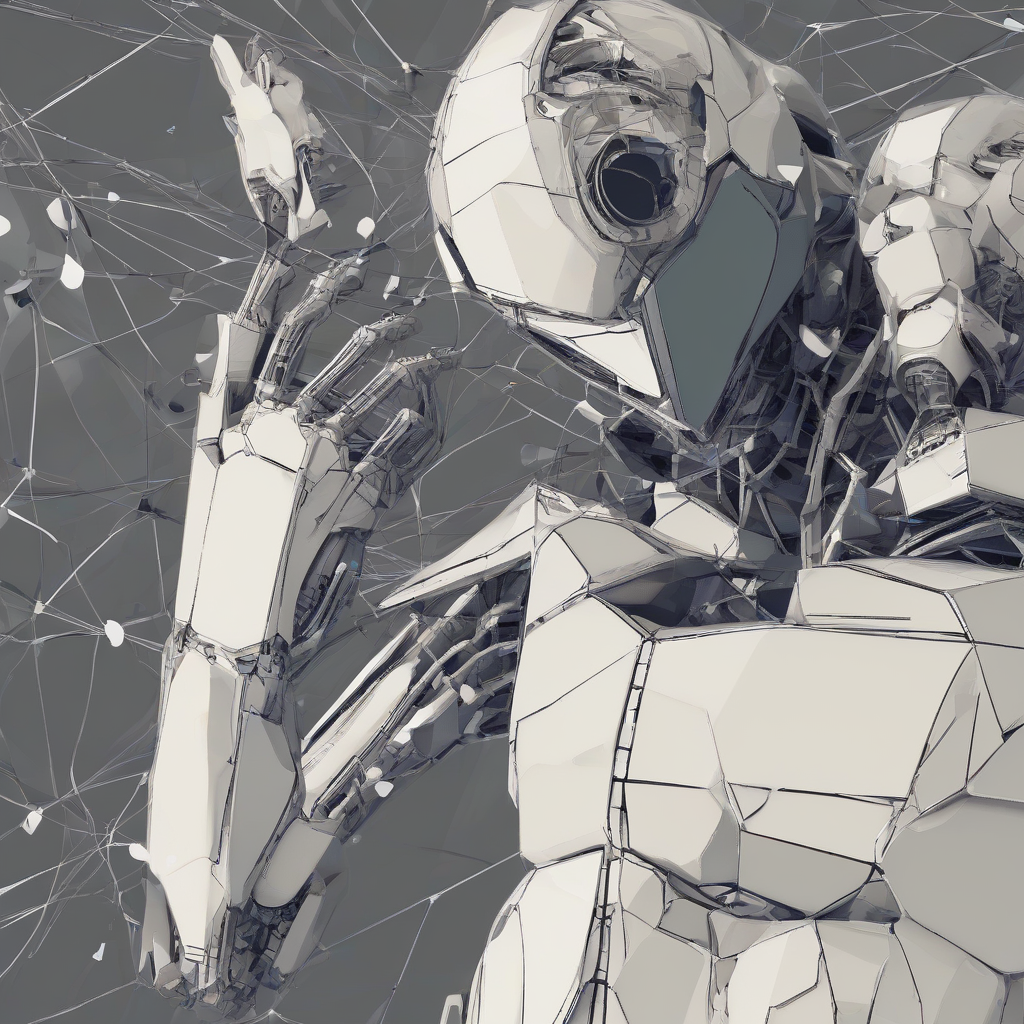Amazon Web Services Hosting: A Comprehensive Guide
Amazon Web Services (AWS) is a suite of cloud computing services offered by Amazon.com. It provides a wide range of services, including compute, storage, database, networking, analytics, machine learning, and more. AWS is the world’s leading cloud platform, with a wide variety of services and a global infrastructure. It is used by millions of customers around the world, including startups, enterprises, and governments.
What is AWS Hosting?
AWS hosting is a type of web hosting that uses AWS services to host your website or web application. AWS provides a variety of services that can be used for web hosting, including:
- Amazon EC2 (Elastic Compute Cloud): A virtual server service that allows you to launch and manage virtual machines in the cloud.
- Amazon S3 (Simple Storage Service): An object storage service that provides a highly durable and scalable storage solution for your data.
- Amazon CloudFront: A content delivery network (CDN) service that helps deliver content to users quickly and efficiently.
- Amazon Route 53: A domain name system (DNS) service that allows you to manage your domain names and route traffic to your web applications.
- Amazon Elastic Beanstalk: A service that simplifies the deployment and management of web applications on AWS.
Benefits of AWS Hosting
There are many benefits to using AWS hosting, including:
- Scalability: AWS is highly scalable, so you can easily add or remove resources as needed to meet your traffic demands.
- Reliability: AWS has a global infrastructure with multiple availability zones, so your website or application is always available.
- Security: AWS offers a wide range of security features to protect your data and applications.
- Cost-effectiveness: AWS is pay-as-you-go, so you only pay for the resources you use.
- Flexibility: AWS offers a wide range of services, so you can choose the best solutions for your specific needs.
- Innovation: AWS is constantly innovating and adding new services and features to its platform.
Types of AWS Hosting
There are several different types of AWS hosting, each with its own advantages and disadvantages. Some of the most popular types of AWS hosting include:
1. Virtual Private Server (VPS) Hosting
VPS hosting on AWS is a type of hosting where you get a dedicated portion of a physical server. This means that you have more control over your server environment and resources than you would with shared hosting. However, VPS hosting is typically more expensive than shared hosting.
2. Dedicated Server Hosting
Dedicated server hosting on AWS is a type of hosting where you get a dedicated server that is not shared with anyone else. This gives you the most control over your server environment and resources. Dedicated server hosting is the most expensive type of AWS hosting.
3. Cloud Hosting
Cloud hosting on AWS is a type of hosting where your website or application is hosted on a network of servers. This type of hosting is highly scalable and reliable. It also offers the ability to pay only for the resources you use.
4. Managed Hosting
Managed hosting on AWS is a type of hosting where a third-party provider manages your server and its infrastructure. This is a good option for businesses that don’t have the technical expertise to manage their own servers. However, managed hosting can be more expensive than unmanaged hosting.
Choosing the Right AWS Hosting Plan
The best AWS hosting plan for you will depend on your specific needs and budget. Here are some factors to consider when choosing an AWS hosting plan:
- Traffic volume: How much traffic do you expect your website to receive?
- Storage needs: How much storage space do you need for your website and data?
- Security requirements: What level of security do you need for your website and data?
- Budget: How much can you afford to spend on hosting?
- Technical expertise: Do you have the technical expertise to manage your own server?
How to Set Up AWS Hosting
Setting up AWS hosting can be a complex process, but it is also very rewarding. Here are the steps involved in setting up AWS hosting:
- Create an AWS account: The first step is to create an AWS account. You can do this by visiting the AWS website and clicking on the “Sign Up” button.
- Choose a hosting plan: Once you have an AWS account, you need to choose a hosting plan that meets your needs.
- Configure your server: Once you have chosen a hosting plan, you need to configure your server. This includes things like installing the operating system and configuring your firewall.
- Install your web application: Once your server is configured, you need to install your web application. This may involve installing a web server, a database, and other software.
- Test your website: After you have installed your web application, you need to test your website to make sure that it is working properly.
Tips for Optimizing AWS Hosting Performance
Once you have set up AWS hosting, there are several things you can do to optimize its performance. These include:
- Use a CDN: A CDN can help improve your website’s loading speed by caching content in locations closer to your users.
- Optimize your images: Make sure your images are optimized for the web to reduce their file size and improve loading speed.
- Use a caching plugin: A caching plugin can help improve your website’s performance by storing frequently accessed content in memory.
- Monitor your server resources: Regularly monitor your server resources to identify any bottlenecks or performance issues.
- Use AWS services: Take advantage of the many services that AWS offers to improve your website’s performance, such as Amazon CloudFront, Amazon S3, and Amazon Elastic Beanstalk.
AWS Hosting for Different Use Cases
AWS hosting can be used for a variety of purposes, including:
- Websites: AWS hosting is a popular choice for hosting websites of all sizes, from small blogs to large e-commerce sites.
- Web applications: AWS hosting is also ideal for hosting web applications, such as CRM systems, accounting software, and project management tools.
- Mobile applications: AWS hosting can be used to host backend services for mobile applications.
- Games: AWS hosting is also a popular choice for hosting online games.
- Data storage: AWS S3 can be used to store large amounts of data, such as images, videos, and backups.
- Machine learning: AWS provides a variety of services for machine learning, such as Amazon SageMaker.
AWS Hosting Pricing
AWS hosting pricing varies depending on the services you use and the amount of resources you need. AWS offers a variety of pricing models, including:
- Pay-as-you-go: You only pay for the resources you use.
- Reserved instances: You get a discount if you commit to using a certain amount of resources for a specified period of time.
- Spot instances: You can bid on unused EC2 instances, which can be significantly cheaper than regular instances.
You can use the AWS pricing calculator to estimate the cost of your AWS hosting.
Conclusion
AWS hosting is a powerful and versatile platform that can be used to host a wide variety of websites and applications. It offers a wide range of benefits, including scalability, reliability, security, cost-effectiveness, flexibility, and innovation. AWS hosting is a good choice for businesses of all sizes, from startups to large enterprises. By choosing the right AWS hosting plan and optimizing its performance, you can ensure that your website or application is always available and performing at its best.